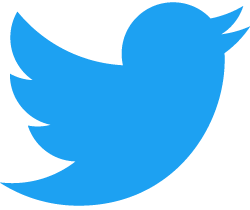Typing without looking at the keyboard looks cool and speeds up your work. And learning it is not difficult at all. But! If you don't know the tricks, you might never master touch typing. 1. Return to the Home Position First, try placing your index fingers on F and J. Did you place them? There・・・