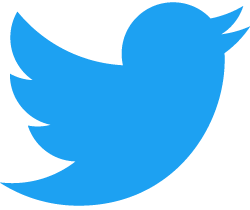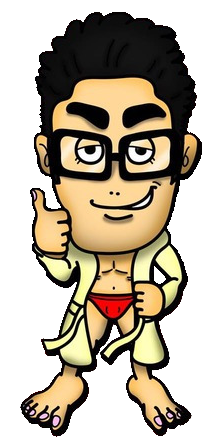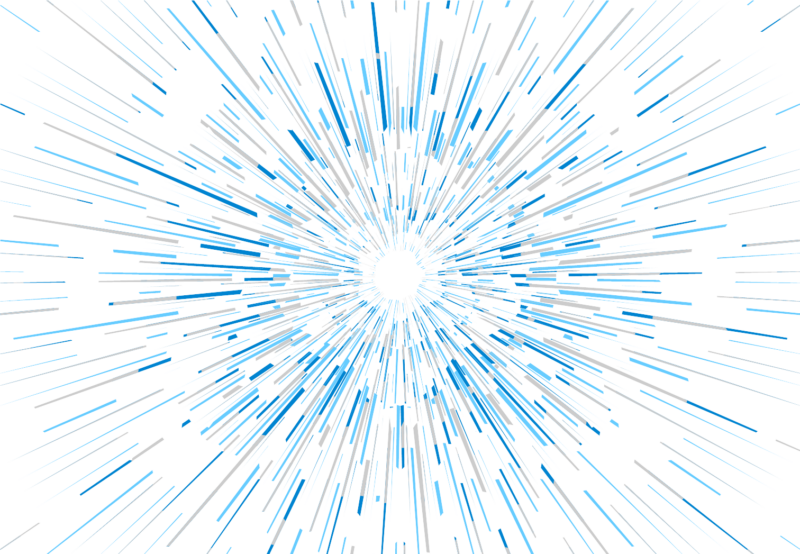- T
- Y
- P
- I
- N
- G
- E
- R
- Z
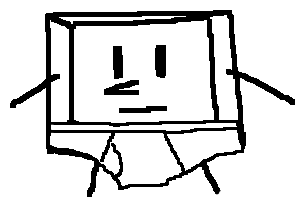

The list of Power Modes
(Click to equip)
Basic Typing - Learn Touch Typing
What is this?
You can practice touch typing from the basics while raising your avatar called a "keyboid".
This is a site where you can learn how to type while enjoying playing games with your keyboid. You will find yourself saying, "Wow, I was just playing games with my keyboid, and now I can touch type."
This site is child and beginner friendly.
The Story
The story begins when you and your keyboid enter the Power Typing School.You make progress with your keyboid while Mr. Underwear teaches you how to type.
One day, however, an intruder shows up at the school. You ward off the intruder, but...
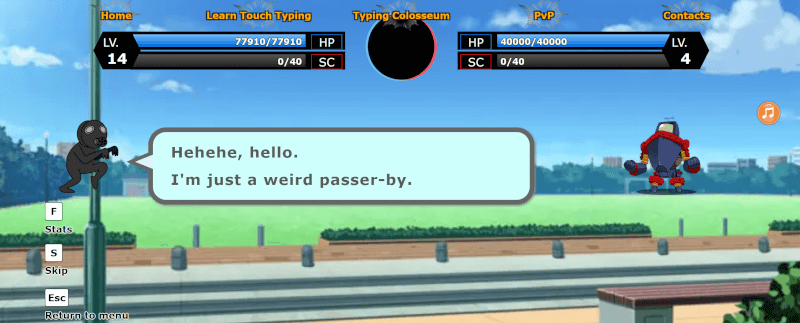
Touch Typing Guidance & Practice Stage
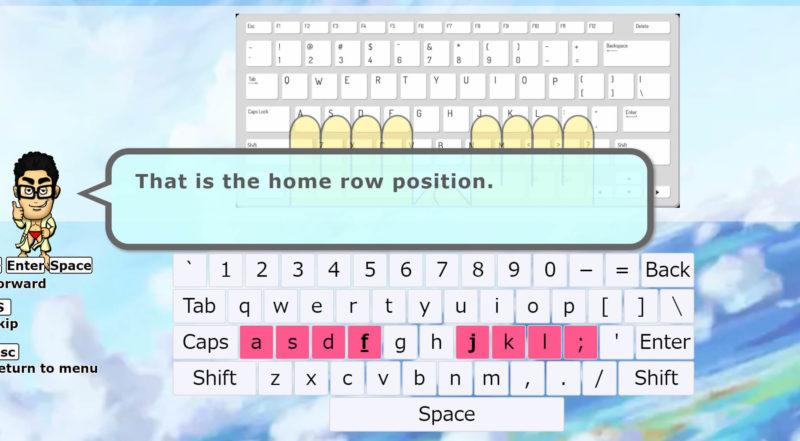
Unique characters teach you how to type while the story progresses.
After the guidance, it is time for you to practice touch typing.
The more you practice, the stronger your keyboid grows.
Typing Battle Stage
You can play a game with your grown keyboid. All you have to do is to type the words that are shown. Once your tank gets full, you can enter "Power Mode," which builds your offensive strength.
Pressing Shift+J, Shift+K, or Shift+L selects the Power Mode you want to use. If you make numerous typing errors with a Power Mode, you will get penalized. If you find a Power Mode too challenging, you can finish the course without using it.
The Recommended Operating Environment
Keyboard: Japanese keyboards, English keyboards.
OS: Windows 8 or later, Mac is unknown.
Browser: Any browsers except Internet Explorer are supported. Old versions won't work.
Devices: Personal computers and tablets. A keyboard is recommended, but a smartphone used horizontally in landscape might work.
FAQs
If you have any problems, please read these frequently asked questions.
If that doesn't help, please report a bug by using "Report a Bug" in the bottom right corner.
Q. My play data has disappeared, what should I do?
A. Your play data is saved in your computer browser. Some browser settings can cause data loss. If you want to make sure your play data is saved, register yourself as a user for free, and play while you are logged in.
Q. The site is lagging.
A. Click the musical note ![]() in the top right corner of your screen, and mute the sound. This can stop lagging.
in the top right corner of your screen, and mute the sound. This can stop lagging.
Q. The site froze.
A. Check the recommended operating environment above. Most people who had this problem used Internet Explorer as a browser, or Windows Vista.