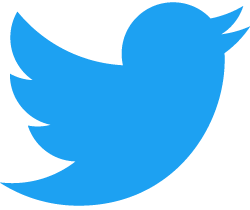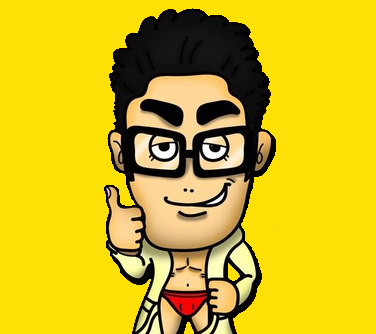 Mr. Underwear
Mr. UnderwearHello there. Mr. Underwear at your service.
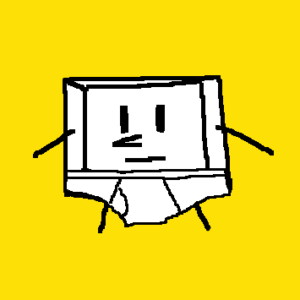 Takeshi
TakeshiAnd I'm Takeshi.
To master touch typing, it's essential to first get comfortable with the fundamental finger positioning, known as the home position.
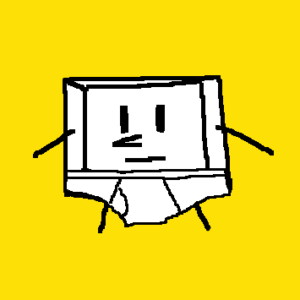 Takeshi
TakeshiHold up. What exactly is touch typing?
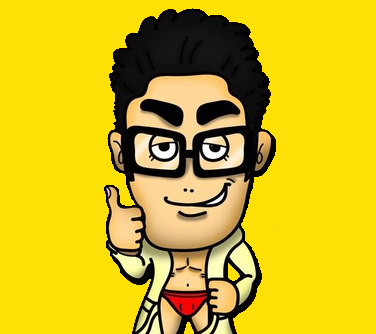 Mr. Underwear
Mr. UnderwearIt's typing without looking at the keyboard, often referred to as "touch typing."
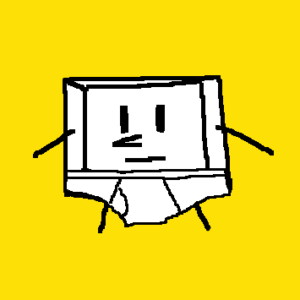 Takeshi
TakeshiGot it.
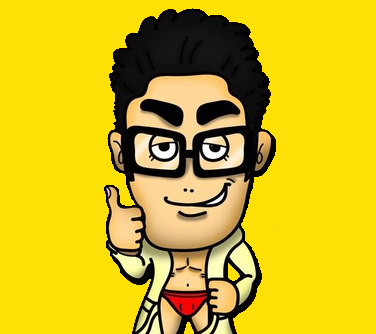 Mr. Underwear
Mr. UnderwearLet's start by getting familiar with the term "home position."
The home position is when you place your left fingers on ASDF and your right fingers on JKL;, as illustrated below.

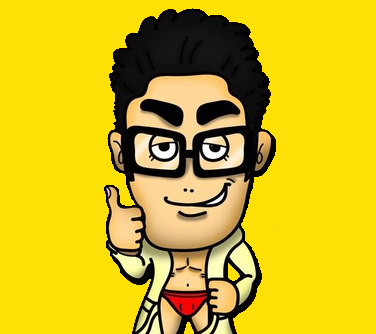 Mr. Underwear
Mr. UnderwearNotice the bumps on the 'F' and 'J' keys? Placing your index fingers there sets you in the home position.
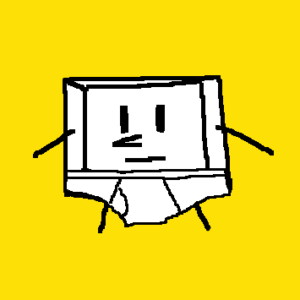 Takeshi
TakeshiI see.
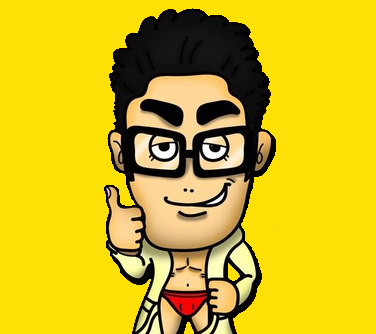 Mr. Underwear
Mr. UnderwearAnd you'll return your fingers to this home position with each keystroke, holding it sacred as Mario does Princess Peach – instinctively and unwaveringly.

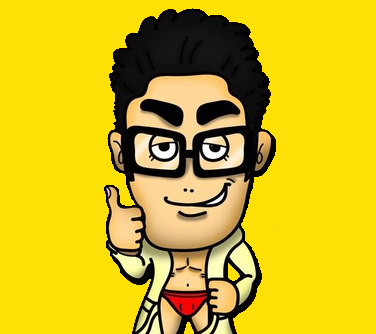 Mr. Underwear
Mr. UnderwearHowever, it turns out you don't always need to stick strictly to this home position.
\Mamma Mia!/

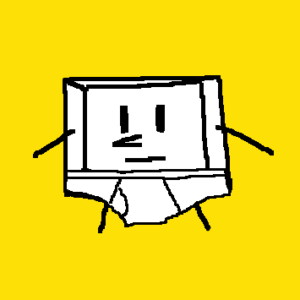 Takeshi
TakeshiWhat do you mean?
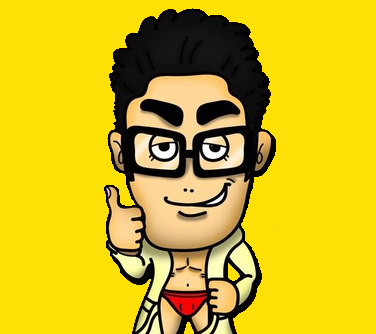 Mr. Underwear
Mr. UnderwearWell, it means you can develop your own unique home position. It's odd to think everyone should share the same position when our fingers' lengths and strengths differ. If you already have a comfortable position, then that's perfectly fine.
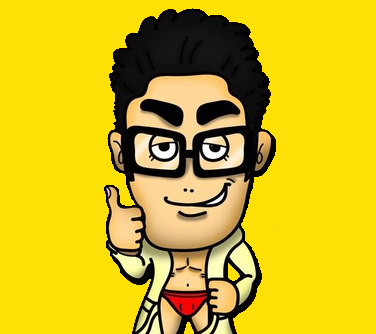 Mr. Underwear
Mr. UnderwearAn elite typist once said, 'I've always typed in a way that felt natural since the beginning. I never bothered with the traditional home position.' They found what works best for them.
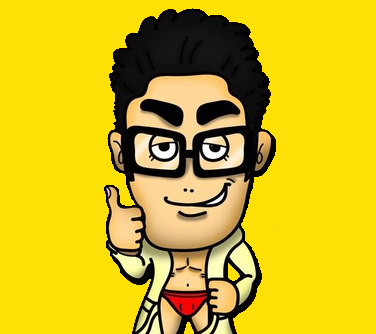 Mr. Underwear
Mr. UnderwearFor instance, this is my home position.

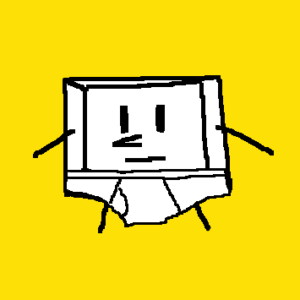 Takeshi
TakeshiUh, that looks weird.
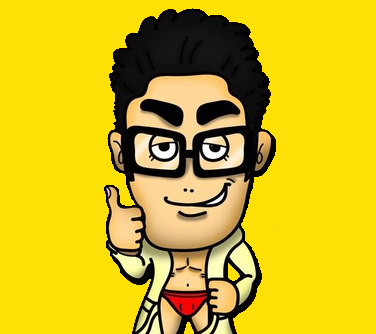 Mr. Underwear
Mr. UnderwearIt's carefully thought out, though.
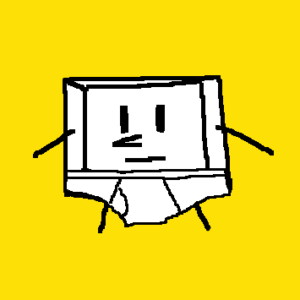 Takeshi
TakeshiHmm, I don't quite get it.
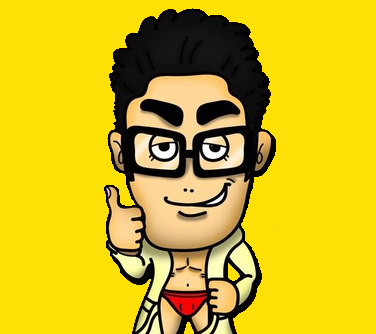 Mr. Underwear
Mr. UnderwearThat's okay. You can start with the standard home position (ASDF JKL;) and then modify it if you want to go hardcore into typing. Like in sports, where tweaking your form can lead to improvements, the same goes for typing. It's fun to experiment and find your optimal form. I'll cover more on this in future articles for advanced typers.
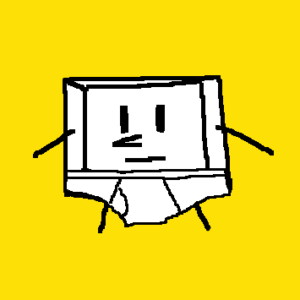 Takeshi
TakeshiMr. Underwear, you're kinda weird.
- Touch typing is about typing without looking at the keyboard.
- Returning your fingers to the home position after typing is crucial.
- You can have your own unique home position if that works better for you.
- If unsure, start with "ASDF" and "JKL;" as your home position.
Next time, we'll explore which fingers should press which keys.
Learn About Finger Placement Part 2
This site features "Learn Touch Typing" for beginners to learn typing while having fun, "Typing Colosseum" for testing your skills, and "Player vs. Player Typing Battles" for competitive typing matches. All are free, so please feel free to try them out.
Learn Touch Typing

Typing Colosseum
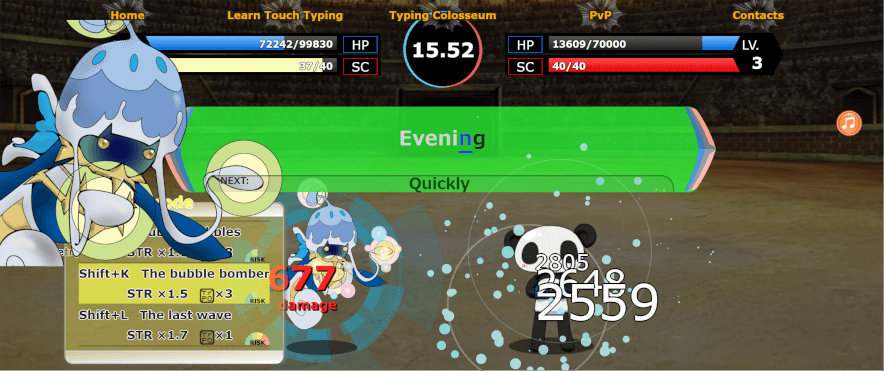
Player vs. Player Typing Battles