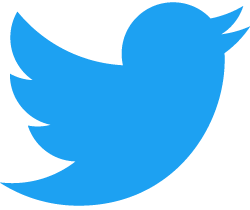I want to type faster.
But it's not happening quickly.
As a former typing enthusiast, I plan to share some tips for typists at different levels.
1. Beginners (Those Who Can't Touch Type Yet)
If you can't type without looking at the keyboard, your first step should be to master touch typing.
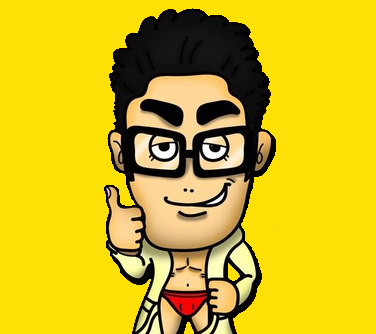 Mr. Underwear
Mr. UnderwearMastering touch typing is essential for speed!
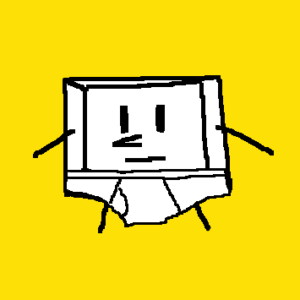 Takeshi
TakeshiInteresting.
The keys to mastering touch typing are simple: maintain the home position and never look at the keyboard, no matter what.
Here's what the home position looks like.

Always return your fingers to this position after each keystroke.
And never look at the keyboard. Even if you're not sure of a key's location, don't peek. Just guess and type.
If you glance down while typing, you'll never learn touch typing. Making mistakes and not looking at the keyboard is how you'll internalize the key positions.
One method I recommend to avoid looking at the keyboard is to cover it with a towel.

This way, you can't see the keys even if you look down, helping break the habit quickly.
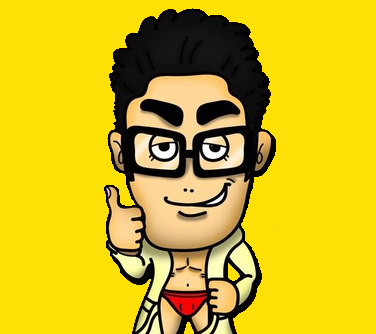 Mr. Underwear
Mr. UnderwearGoing through the 'Learn Touch Typing' on this site would be ideal.
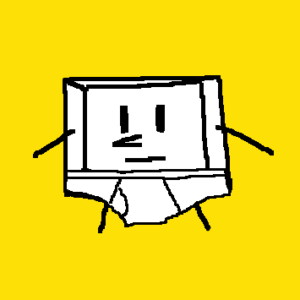 Takeshi
TakeshiSuch blatant advertising.
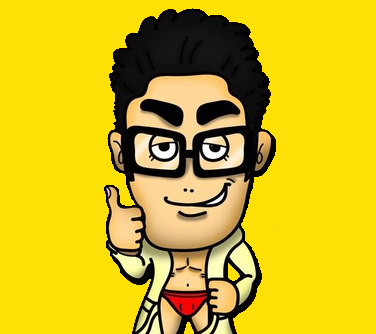 Mr. Underwear
Mr. UnderwearIt's free, so please give it a try.

2. Beginner to Intermediate (Can Touch Type but Slow, around 20 wpm)
People at this level should improve rapidly with continued practice.
However, it's challenging to get significantly faster with just daily life typing. If you only type for a few minutes a day, it might take years to see substantial improvement.
The tip for this level is to practice consistently on typing websites. Choosing sites that make practice feel like a game can keep you engaged and prevent boredom.
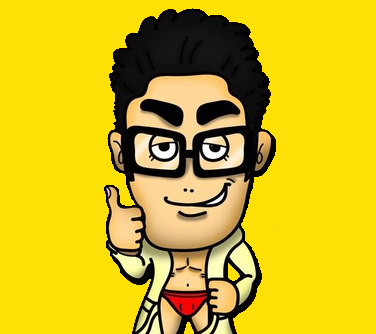 Mr. Underwear
Mr. UnderwearThat means the 'Typing Challenge' on this site is perfect!
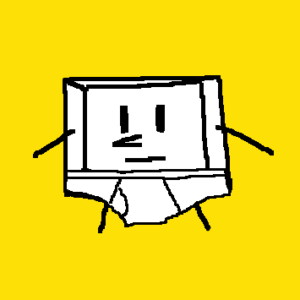 Takeshi
TakeshiEnough already.
Try 'Typing Challenge' Exercises
3. Intermediate (Comfortably Typing Text at Around 40 wpm)
At this stage, focus more on accuracy than speed.
It may not be obvious while playing typing games, but when actually typing text, the biggest time loss comes from correcting mistyped words.
If you make a mistake...
...you have to go back, delete the incorrect character, and retype it. Think of how many correct characters you could have typed in that time.
The trick to reducing mistypes is to immediately retype the mistyped word several times. For instance, if you mistype "pingpong" as "pinpgong," you should then type "pingpongpingpongpingpong" several times.
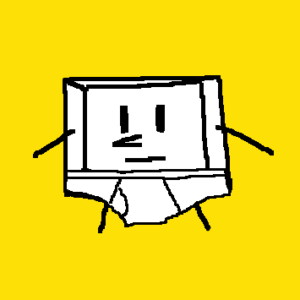 Takeshi
TakeshiWhat a hassle.
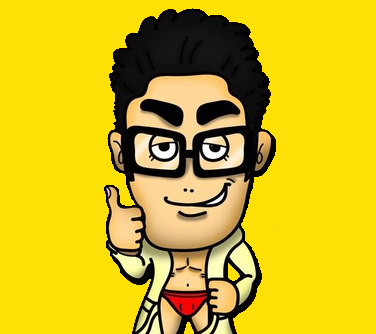 Mr. Underwear
Mr. UnderwearIndeed, it's tough to do this in real work situations, which is why it's good to practice this on a typing practice site.
Typing practice sites often tell you which keys you're weak at, like "You struggle with P and K." However, at this level, the problem isn't usually specific keys but rather combinations of keys. For example, it's not that "p" or "o" is difficult, but the combination "po" might be tricky, or getting "n" right after "po" might be the issue.
So, when you mistype, view it as an opportunity to identify and practice your weak combinations.
4. Advanced (The Fastest Typist in School or Workplace, 70 wpm and Above)
This level is more of a hobby and represents the deepest dive into typing expertise.
Customizing your own home position, changing which fingers are responsible for certain keys based on the word... There's so much to discuss here that I'll save it for another article.
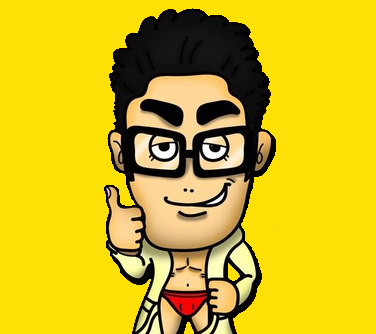 Mr. Underwear
Mr. UnderwearAnd there you have it, tips for typing efficiently.
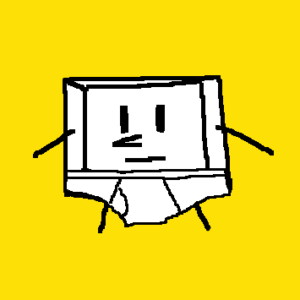 Takeshi
TakeshiGood work.
This site features "Learn Touch Typing" for beginners to learn typing while having fun, "Typing Colosseum" for testing your skills, and "Player vs. Player Typing Battles" for competitive typing matches. All are free, so please feel free to try them out.
Learn Touch Typing

Typing Colosseum
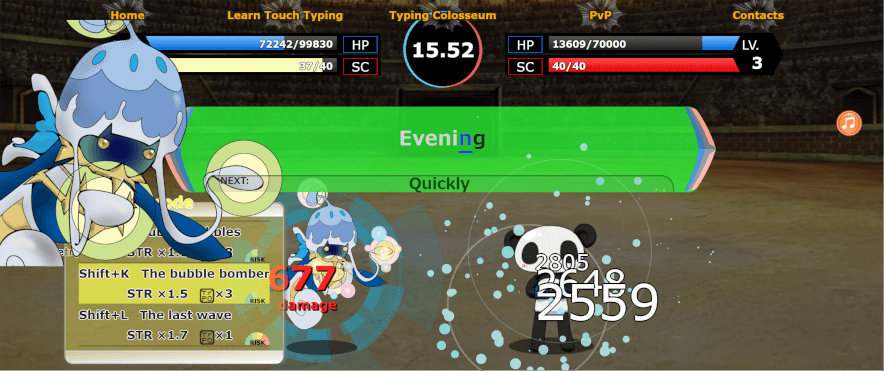
Player vs. Player Typing Battles