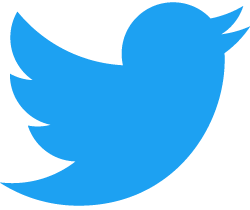SELECT
![]()
![]()
![]()
keystrokes
typos
×3
×3
XP
Lv up!!
The list of Power Modes
(Click to equip)

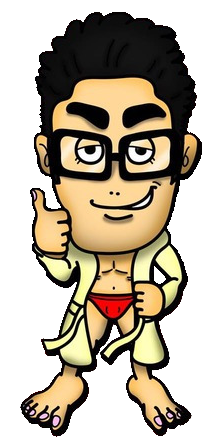
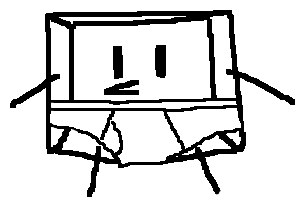
あああ
ああかき
Do you think that we talk too much?,
If so@@ you can skip the conversation with this function.,
I want to skip just your comments. 22,
By the way@@ as soon as you skip the tutorial stage like this@@,
you can complete the stage.,
How do you do it?22,**s,
All you have to do is press the S key.,
Look at the pink colored key on the keyboard below@@ that's the S key,
Refer to the User Guide in the bottom left of your screen when you need references.,
You know what@@ Takeshi?,*-,&&2019/06/pretakeshi.png,
You look different than before.,
I am masked Takeshi. 22,
Okay.brbrLet's get down to business.,
At this stage@@ we'll cover the left finger's typing range,^^,
The left finger's typing range?22,
It means which fingers should type which keys.,
The rules are not necessarily mandatory.,
The most important thing is that you can type comfortably.,
OK.22,**1,**q,**a,**z,
Let's start with the little finger. You'll type 1qaz.,
Are you ready?,*-,((,!!1,!!q,!!a,!!z,)),
Good Job! The next is...,**2,**w,**s,**x,
Type 2wsx with your ring finger.,*-,((,!!2,!!w,!!s,!!x,)),
Excellent! Type 3edc with your middle finger.,**3,**e,**d,**c,
BTW@@ in my case@@ I use my index finger to type the key c,
You can do the same@@ if you feel that works better.,*-,((,!!3,!!e,!!d,!!c,)),**4,**r,**f,**v,**5,**t,**g,**b,
Lastly@@ type with the index finger.brbr
It covers a lot of keys. Good luck!,*-,((,!!4,!!r,!!f,!!v,!!5,!!t,!!g,!!b,)),
Well done!,
Yeah!22,
On the next stage@@ you will learn how to type with your right fingers.,
See you there! Bye for now.22
0
0
0
0
0
0
1
1
1
→EnterSpace
Forward
S
Skip the conversations
Esc
Return to menu
半/全
`
1
2
3
4
5
6
7
8
9
0
-
=
¥
Back
Tab
q
w
e
r
t
y
u
i
o
p
@
[
Enter
Caps
a
s
d
f
g
h
j
k
l
;
:
]
'
Shift
z
x
c
v
b
n
m
,
.
/
\
Shift
Space